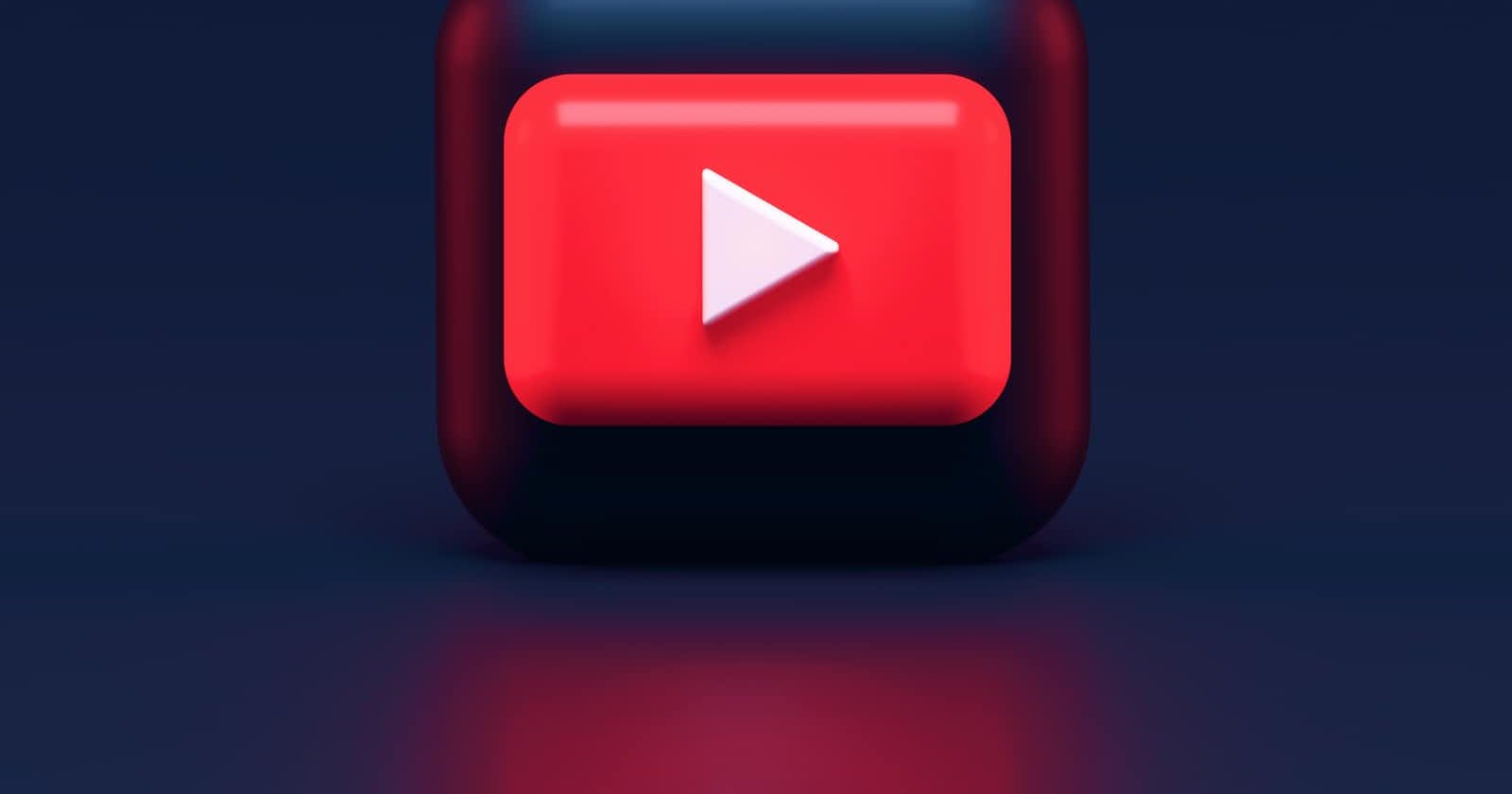Photo by Alexander Shatov on Unsplash
Build a simple YouTube video downloader with python
Looking to create a simple YouTube video downloader? This article will show you how.
Table of contents
No headings in the article.
If you have tried to download a YouTube video before, then you know the frustration of going through a million ads, just to get a two megabyte file. In this article, we will create our own simple YouTube video downloader using python.
Requirements
Before we begin, you should have:
- python. If not, follow this guide to install it.
- a code editor
- Pytube
- Tkinter
Pytube is a lightweight Python library for downloading youtube videos. Tkinter is a standard GUI( Graphical user interface) library for python.
To install Pytube and Tkinter, run the following commands on CLI(command line interface) using pip installer.
pip install tk
Pip install pytube
If you are using python 2.x, install Tkinter as Tkinter(notice the uppercase T).
pip install Tkinter
We will follow the following steps in building a YouTube downloader:
- Import required libraries
- Create display window
- Create link entry
- Create download function
Step 1: Import required libraries
We need to import the modules that we installed.
from tkinter import * # import all libraries from tkinter module
from pytube import YouTube # import YouTube library from pytube module
Step 2: Create a display window
root = Tk() # initializes tkinter to create display window
root.geometry('400x250') # width and height of the window
root.resizable(0, 0) # sets fix size of window
root.title(' our awesome youtube downloader') # gives the window a title
Label(root,text = 'Youtube Video Downloader', font ='arial 20 bold').pack()
# The rest of the code
root.mainloop() # executes when we want to run the program
- Label() widget above displays texts that users cannot modify.
- root is the name of the window.
When we run the code above, it gives us a blank window. The remaining code will go in between the Tk() and mainloop(). The resulting window is as below:
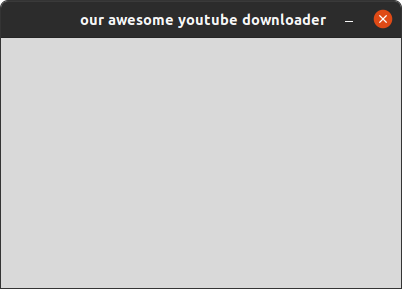
Step 3: Create link entry
The next step is to create an entry where we can paste a YouTube link.
var = StringVar() # specifies variable type
Label(root, text = 'Paste Link Here:', font = 'arial 15 bold').place(x= 100 , y = 60)
label = Message( root, textvariable = var, relief = RAISED )
link_enter = Entry(root, width = 70,textvariable = var).place(x = 32, y = 90)
var.set('Paste Link Here:')
- var stores the URL entered as string.
- Entry() widget is used when we want to create a text field.
- textvariable is used to obtain the current text variable's value for the entry widget.
- place() is used to position the widget at a certain location.
The output of the above code is as shown in the picture below:
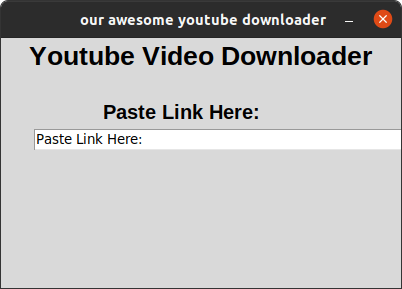
Step 4: Create download function
Now that we have our window up and running, we need to create a function to download the videos. We also need a button that when clicked, will call this function.
def Downloader():
url =YouTube(str(var.get())) # gets youtube link from link entered and converts it to string
video = url.streams.first() # video is downloaded in the first stream the video is in
video.download() # initializes the download
Label(root, text = 'DOWNLOADED', font = 'arial 15').place(x= 180 , y = 210) # shows "DOWNLOADED" when the download is complete
Button(root,text = 'DOWNLOAD', font = 'arial 15 bold' ,bg = 'red', padx = 2, command = Downloader).place(x=180 ,y = 150)
The function Downloader above takes a YouTube URL entered, looks for the first stream (360p, 720p,1080p e.t.c) and downloads the video. The final output is:
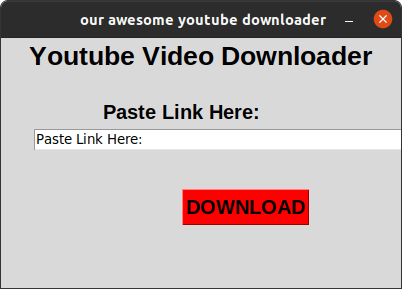 After pasting the URL as below, hit the DOWNLOAD button. Wait a few seconds, and you should have your video downloaded.
After pasting the URL as below, hit the DOWNLOAD button. Wait a few seconds, and you should have your video downloaded.
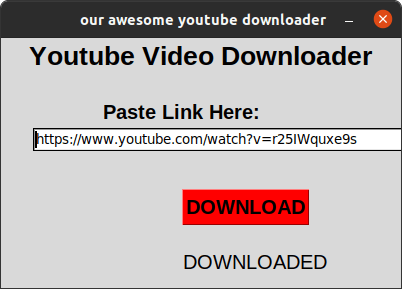
Conclusion
We have successfully developed a youtube video downloader using python. I hope this has been helpful. Thanks for reading.